How to create a new blog on blogger.com
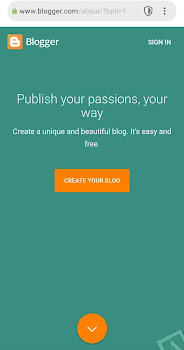
In this post, I'll show you how to create a new blog on Blogger First of all visit www.blogger.com STEP 1 : In the interface below, click on CREATE YOUR BLOG . STEP 2 : After that, log in with your gmail account and Password. STEP 3 : After that, choose the appropriate Title for your blog and then click on NEXT . STEP 4 : After that, choose the appropriate web address (ending with .blogspot.com) for your blog through which people will find you and then click on NEXT . STEP 5 : After that, choose the appropriate Display name which the readers of your blog will see for your blogs and then finally click on FINISH . And you are done. Hope, this might helps!😊😊😊 Abhishek Bansal 17/06/2021